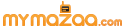In the last 10 years, the smartphone has taken over the worlds of communication, entertainment, productivity, photography and more. It was only a matter of time, then, until the smartphone absorbed the typical remote control as well. And I'm not just talking about replacing the myriad remotes for your home entertainment center. Some of these might surprise you.
1. Drones and toys
You might have seen some drones using smartphones for control. Parrot drones, for example, not only let you control the drone with your smartphone, they stream live video to it so you can get a first-person view and even play augmented reality games. High-end drones like the DJI Phantom and Inspire tend to use tablets instead, and only for video streaming and non-flight control.
Many remote-controlled cars, boats and planes are headed in that direction as well. There's the PowerUp toy that turns any paper airplane into a smartphone-controlled plane. Or you can get the TobyRich SmartPlane, which connects to an Apple gadget. Just tilt your iPhone to control the plane.
In non-air arenas, the Moto TC Rally RC car connects to an iOS gadget. Plenty of hobbyists have instructions online that use low-cost Arduino boards to give just about any RC vehicle smartphone control.
2. Home theater
OK, you might have known this one, but a lot of people still don't. Also, you might have looked at this area a while ago and haven't seen some of the latest options.
In the past, the best way to turn your smartphone or tablet into a universal remote was with an inexpensive infrared add-on and the right app. The Samsung Galaxy S6 even has an IR transmitter built in so it can act as a universal remote. But many of the IR add-ons have disappeared in the last few years, with companies switching to Wi-Fi base stations instead.
Logitech has a good example with its $99 Harmony Ultimate Hub. It sits in your home theater cabinet and uses IR blasters to control your components. Your smartphone or tablet connects to the Hub via Wi-Fi and the free Harmony app, which gives you control over your home theater setup from anywhere in the house.
The app makes it a snap to control your gear, thanks to clearly labeled buttons and helpful graphics. You can set up macros to make complicated tasks a one-button operation. It isn't just home entertainment boxes; home automation gear is supported as well. So if you have compatible lighting, climate control or appliances, you're set.
Logitech isn't the only company doing this, of course. A company called Roomie sells similar items, like the iTach Flex Wi-Fi for $90. Universal Remote Controls also makes home automation hardware, including the MRX-1 base station. At $320, the MRX-1 is a little pricier than Logitech and Roomie's offerings, but you could also integrate it with a full Universal Remote Controls home automation setup if you wanted.
3. Home automation
The Internet of Things is coming, and it's going to connect your fridge, washer and dryer, dishwasher, thermostat, lights and everything else in your home to the Internet. That means you can monitor and control these appliances through your smartphone no matter where you are.
Want to trigger your smart crockpot or smart thermostat on the way home from work? You can. Need to see if your laundry load is done, or turn on your lights so it looks like someone is home? No sweat.
There is one hitch, though. Right now, each smart gadget has its own app. Finding and loading the app for the gadget you want to control is the digital equivalent of juggling remotes. That's why Apple, Google and others are working on unifying them.
Apple's project is called HomeKit, and Google has Project Brillo. HomeKit has a lot of support from manufacturers, but it works only with gadgets that are HomeKit certified. Brillo, on the other hand, should work with just about any smart gadget.
The technology is new, so it remains to be seen how it works in practice, and it will be a while before you have a good number of smart gadgets in your house. Still, the smart house isn't as far away as it used to be.
4. Cars
There are plenty of times that starting your car remotely would be great. On a cold winter morning, you could start it up from the comfort of the house and turn on the heater. It would also work well for cooling off your car on hot summer days.
Newer high-end cars have remote starting as an option, but you can add it to your existing car with a third party like Viper SmartStart or Drone Mobile. These have apps that not only let you start your car, but allow you to monitor its location, whether it's running, whether it's locked and to control other things, like the power windows.
That isn't to say this type of system won't set you back a bit. Drone Mobile's Remote Start + GPS Tracking package costs $449.99, and you'll need to sign up for a monthly service plan, as it uses cellular to communicate. The plans run $50 a year for the Basic option, which covers vehicle control and alarm alerts, or $120 a year for Premium, which adds GPS tracking and vehicle status. Still, that's less than buying a new car with remote starting.
5. Security cameras
Installing security cameras around your home or business is a good idea, but being able to watch or even control the camera from a distance makes it even better.
There are plenty of apps that let you tap into your security cameras, from tinyCam Monitor (Android; $4) to IP Cam Viewer Pro (Android, Apple; $4). Setting up the streaming video takes a little work, but I have step-by-step instructions for you.
If you get the Komando Indoor Pan Tilt Wireless Security Camera, you can use your smartphone or computer to control pan and tilt to get a better look at the area. You can even listen to a room or talk to someone using the two-way audio system. That makes it great for spotting burglars, or for keeping tabs on children or an aging parent.